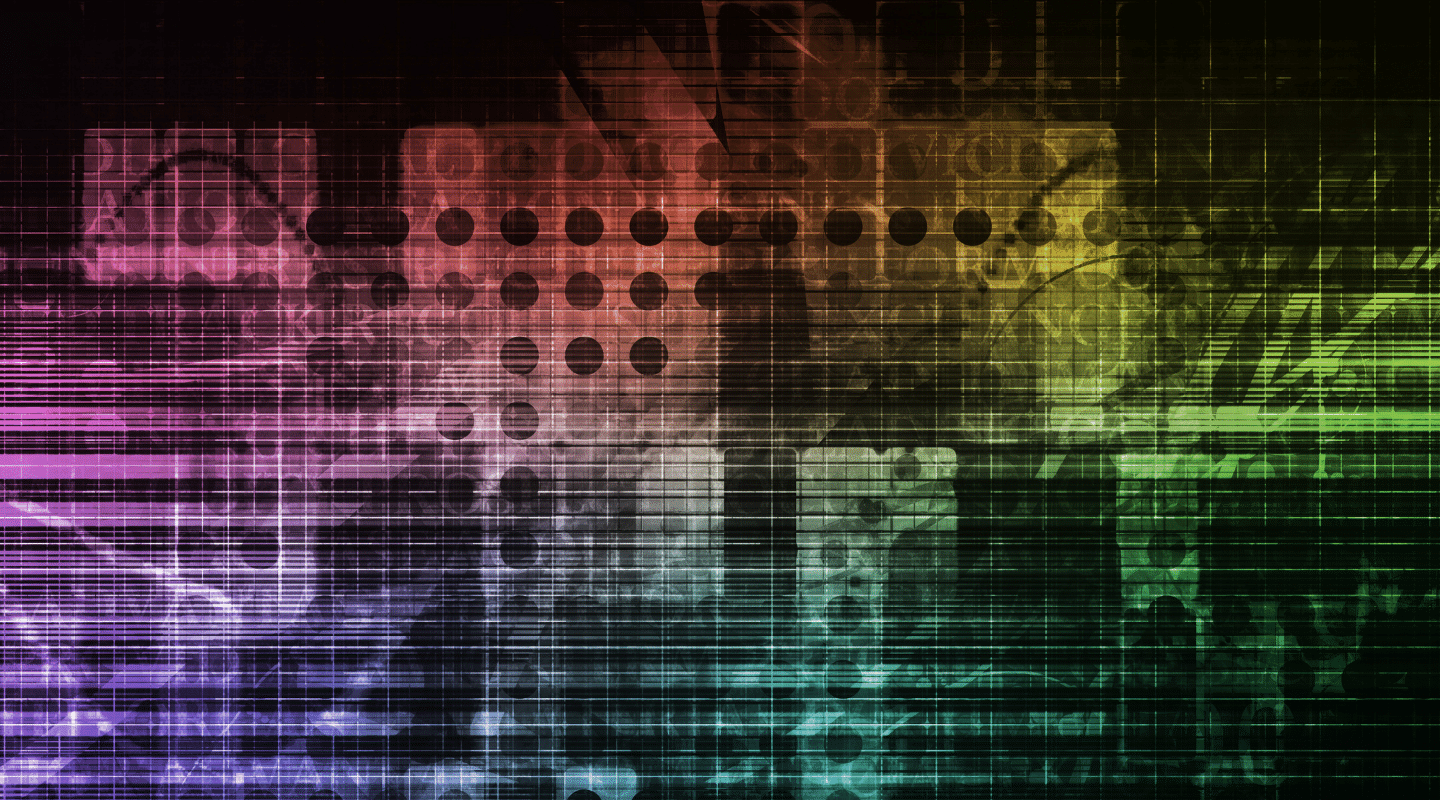Legal automation involves the use of software to streamline, progress and manage tasks and activities that are common to the legal function, such as document creation, document review, communication, triage and work allocation, project management and much more.
Legal automation is relevant for both law firms and in-house legal teams; however, this article focuses on the latter.
Benefits of legal automation for in-house legal teams
According to recent research by Gartner, 92% of legal departments expect flat or reduced budgets in 2021, and in an environment where work-loads continue to soar and the legal team becomes even more stretched, legal automation can play a big part in ‘doing more with even less’.
These are some of the most common benefits of legal automation for in-house legal departments:
- Reduction of administration tasks
- Greater adherence to compliance and regulations
- Reduction of enterprise risks
- Faster service delivery for internal clients
- Ease of remote working
Some report greater job satisfaction, more consistent work quality across a team and less fearfulness that something important will get missed or overlooked.
Work smarter, not harder
In the legal team, automation will not substitute a lawyer, however it can remove or reduce many repeatable, often annoying tasks that lawyers don’t really want to be doing. Utilising legal automation can help in-house lawyers focus their time and energy on the more important, valuable and strategic work for their organisation. Further, through streamlining processes, improving efficiency and structured communication, legal automation can also empower and enable the legal function to deliver a service that is more consistent, responsive and a provide a foundation for continuous improvement.
Types of legal automation
The most common and popular automation applications within the legal function are generally for high volume, low value, routine tasks such as:
- Document automation, especially for low complexity agreements
- Document review, drafts and finals
- Automating workflow processes such as intake, triage, work allocation, managing approvals and briefing of external lawyers
- Setting up tasks, processes, updates and internal/external communications
- Managing of contract deadlines
- Digital signature processes
- Capturing and analysing important data and information across the function, digitally and securely.
These repeatable processes can often be mapped out by an experienced in-house counsel and automated using software to ensure that best practice and knowledge is applied throughout the team ensuring consistency and reducing risk.
What legal automation software is best?
This really depends on the types and scale of legal work across the legal department.
At one end of the continuum specialist solutions would be best, for example, with contract heavy legal functions, contract automation software is ideal for ensuring that contracts are managed in the most efficient way across the entire organisation. Alternatively, specialist document automation solutions could be required for very large legal departments and law firms alike. It is important to note that these specialist systems generally require a significant time investment to set up and manage, thus a dedicated project manager is recommended.
At the other end of the continuum is where the majority of small to mid-sized legal teams fit: they generally need the efficiency gains of automation, yet don’t have the scale required for the investment into a specialist solution. For these organisations, it’s best practice to find a technology provider that can give you the biggest impact across a breadth of areas. For example, a vendor that specialises in legal workflow automation can also be used for low complexity document automation and project management. A provider such as this may also be able to automate the management of matters, reduce manual administration time and track critical contract processes.